 Image 1 of 3
Image 1 of 3

 Image 2 of 3
Image 2 of 3

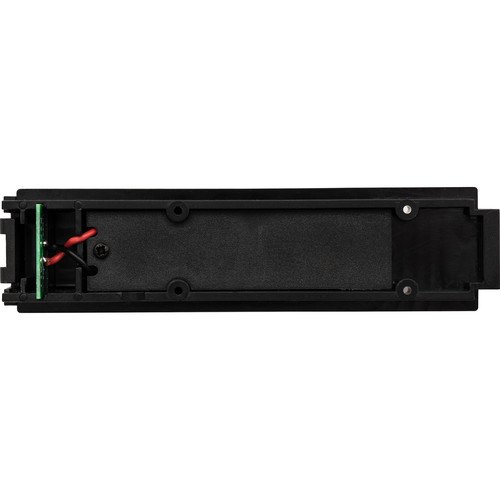 Image 3 of 3
Image 3 of 3
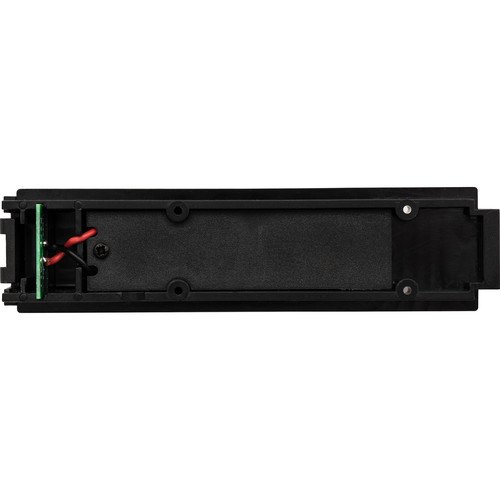


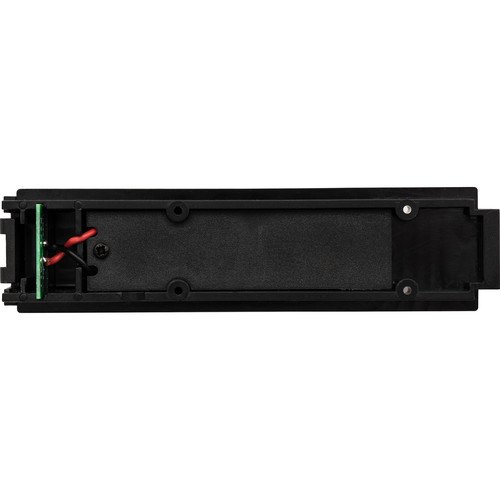
Sound Devices MX-HIROSE
Overview
Hirose DC Input Sled. Powers MixPre Original Series, MixPre-M Series, and MixPre II Series recorders. Input range: 10-20 V DC. Features locking DC input.
To remove the MX-HIROSE from the MixPre, press in the release tab. On the MixPre-10 II, it is necessary to use a flat blade screwdriver or similar tool. Sound Devices recommends plugging in a right angled Hirose connection, before attaching the MX-HIROSE to the MixPre. Set MixPre Menu>Power>Battery Type to NiMH.
Overview
Hirose DC Input Sled. Powers MixPre Original Series, MixPre-M Series, and MixPre II Series recorders. Input range: 10-20 V DC. Features locking DC input.
To remove the MX-HIROSE from the MixPre, press in the release tab. On the MixPre-10 II, it is necessary to use a flat blade screwdriver or similar tool. Sound Devices recommends plugging in a right angled Hirose connection, before attaching the MX-HIROSE to the MixPre. Set MixPre Menu>Power>Battery Type to NiMH.





















